This is an issue that we faced in one of our client sites where in only the people in the specified group or administrators could see the SharePoint people picker control added on the form.
For all the other users, the control was not visible and kept on giving the error:
"The control is not available because you do not have the correct permissions".
Reason
The reason we found was that the SharePoint group that the people picker has been pointed to use has had its permission for read access incorrectly configured. The problem is that the default group setup in this case is incorrect.
Solution
Go to the “shared with” and “advanced” screens to select the correct group.
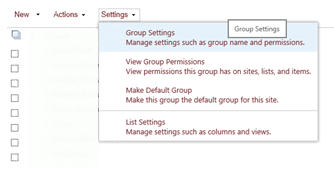
Once in the group settings screen
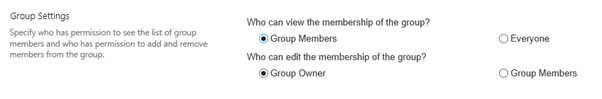
Change the Who can view the membership of the groups to Everyone
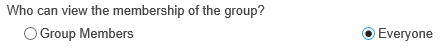
This should resolve the access issues.






