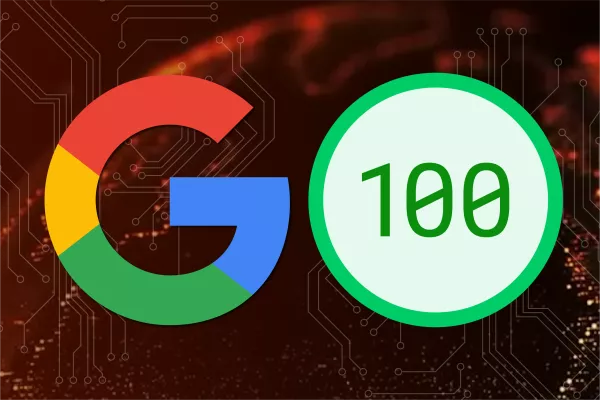These days establishing a presence on the world wide web is easy! With so many website building platforms and social media outlets out there, we are spoilt for choice. But with that, it means a whole lot more competition! If you’re a business, your website not only needs to look good, appeal to your customers… but it must perform well.
What is a page speed score and how to find out what score you have
The performance (amongst other factors) of your website is ranked by search engines like Google. Factors measured include: Performance, Accessibility, Best Practices and SEO. These are each measured from 0 to 100 in a traffic light colour way. 0-49 red, 50-89 amber and 90-100 green. Obviously, where your site wants to be is in the green. You will also get a separate score for how your website works on Mobile and Desktop. These scores can be very different indeed.
If you want to see what your website scores, go to: https://pagespeed.web.dev/
Paste in your website address and click on ‘Analyze’
You have your website score… now what!
This is where, for those that know little about the workings of a website it gets tricky! If this is you, our suggestion would be to contact someone that knows the inner workings of what ever website platform your site is created on and have them take a look. Qdos Digital are experts in building Drupal Content management system (CMS) websites, please do give us a call if you need help.
For those curious about the how and what comes next…
Page speed insights create a list of issues that are reducing your score. A diagnostic panel will show what is at fault… but he’s the thing! It doesn't tell you how to fix them, exactly. That’s down to you or your web developer to figure out. To give you an idea, getting the perfect score of 100 across all the ranking factors*, it took me a week of fiddling and rebuilding web elements on the Qdos Digital website to reduce the impact of such things like, use of javascript… instead opting for less impactful code.
Every module, plugin, analytics tag, widget, webform or map (the list goes on) has an impact on the performance of your website and the score it gets. So, decide what is important on your website, keep it simple and remember more does not mean better when it comes to what your customers want/need or indeed search engines.
What did we learn?
Getting the perfect score is achievable, but it’s a long slog and very frustrating. There are things that can be done to get that score up to acceptable levels and there are also things that can’t be fixed if they are fundamental to the functionality of the website. The wants and needs of the user are the most important factors.
If your site score is in the red or has a low amber score! It’s probably time to evaluate and make some changes. If your score is higher in the amber or green… maybe it’s good enough. Believe me, it’s easy to get obsessed with turning all those scores to green.
Why did we try?
The Qdos Digital Solutions website was already in a good place, but we where curious to know if the perfect score could be gained and what would it take. Every day is a learning day, and we hope to put what was learned into practice.
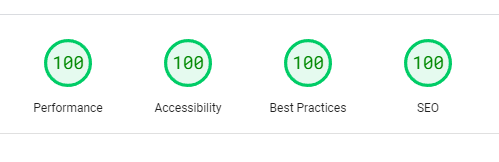
Is your website suffering and in the red?
The Qdos Digital Web team is here to help. Get in touch via our website or call the team on:
020 8763 8732
https://qdos.digital/contact-us