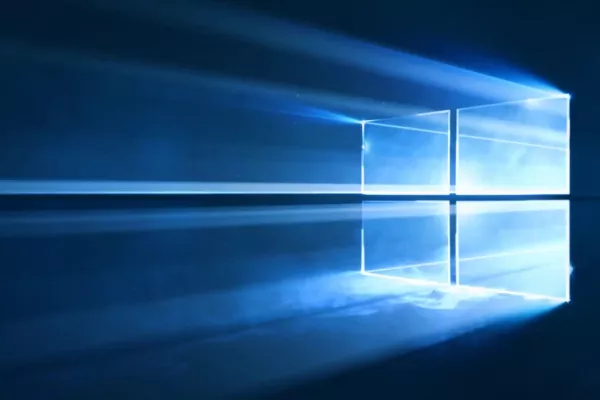Blog
Windows 10 no network connection after installing latest update
Over the past week, many users have been reporting that they have lost all internet connectivity and network connection after the latest update for Windows 10 was installed.
Microsoft have acknowledged this issue and are working on a fix
To fix the problem we have found that running a Winsock reset (which resets the winsock catalog back to the default configuration) resolves the issue.
Open a command prompt with elevated privileges and run the following command:
netsh winsock reset
Now restart the PC. You should find that connectivity returns and you can continue as usual.
Hope this helps somebody!
Microsoft have acknowledged this issue and are working on a fix
To fix the problem we have found that running a Winsock reset (which resets the winsock catalog back to the default configuration) resolves the issue.
Open a command prompt with elevated privileges and run the following command:
netsh winsock reset
Now restart the PC. You should find that connectivity returns and you can continue as usual.
Hope this helps somebody!
Image