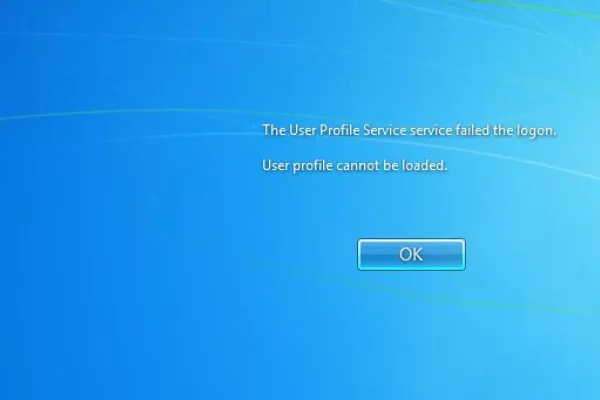Problem: Windows login error “The User Profile Service failed the logon. User profile cannot be loaded.” for all network users – local users not affected
When this error message is displayed it is important to identify whether all users are affected, whether just one user is affected, or whether it is specific to network users or local users.
In this instance the user profile service failure is preventing all network users from logging on, but does not affect local users. The reason for this is that the Default user profile has become corrupt and needs to be replaced.
Problem solved
On a different workstation running the same OS, Navigate to C:\Users\Default (Default is a hidden folder) and copy the folders (including hidden files and folders) to a shared location.
Logon to the affected workstation with a local user account and navigate to C:\Users\Default.
Delete all the files and folders and replace with the files and folders copied from the other workstation. Restart the workstation and your network users will now be able to logon!