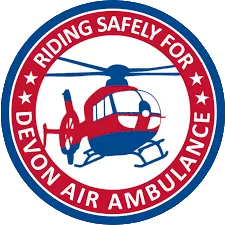Challenges & Considerations
- Considerably varied computer capability amongst staff so must be easy and intuitive
- Introducing change in an acceptable way as currently very paper based
- Collecting signatures and information for public giving for gift aid
- Automating the processing of data through departments such as annual leave requests
- A large amount of use will be in shops so it must work well on tablets and mobiles
- On a tight budget as a charity so cost and training is essential
Options
Consideration was given to many platforms, however, as they are a charity and get SharePoint through the Microsoft Office 365 nonprofit scheme, this was the obvious choice.
The Problem
- Share information around their staff over many sites
- Collect information from various shops in the charity
- Collect information on giving from the public including signatures
- Host and process company information such as holidays and time-sheets
The Solution
As a consultancy we specialise in SharePoint, both in the architecture as well as the design and build. We also spend a considerable time training and assisting companies to get the best from the product. We have realised after working for many years with SharePoint that the solution that allows the customer to get the best from the product is to train their key staff first.
We therefore spent two days at DAAT helping their key staff understand the capabilities of SharePoint. We always start our courses looking at security and how to manage it in SharePoint, we then moved on to document management with meta data, looking at lists and using them as forms, through to creating and editing end user pages. The course enabled them to plan a structure for their site and for each department head to go away and spend time thinking about how it could be of use to them.
The first part of the build was the visual interface which we restructured, ensuring it was truly responsive and would work well on all devices. SharePoint by default doesn’t really work well on mobile devices so this required some careful design.
We worked with each department, looking at the documents they wanted to share on the site and any forms and other information they need staff to access. Each charity shop has its own page on the Retail site and from there can access forms such as daily donations summary forms, cash donation forms, with gift aid sections to collect public signatures, and local documents of use to the store.
The Finance and HR departments built many process systems such as time-sheets and annual leave requests. Workflows then process the information internally to managers and other appropriate staff.