Converting a PolyLine to a Line
When working in AutoCAD it is often needed to convert line-types. One of the most common is Polylines to Lines. Lines enable editing of small sections in slightly different manner to polylines.
In order to convert an existing multi-segmented polyline to a line.
Select the line the press the explode button on the ribbon - this will convert the line to a multi-segmented set of basic lines - each of which can be edited separately.
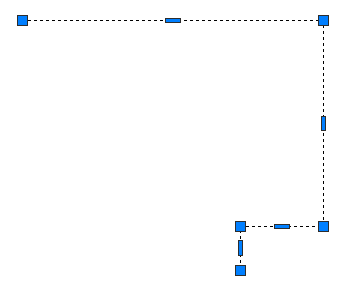
use the explode tool >
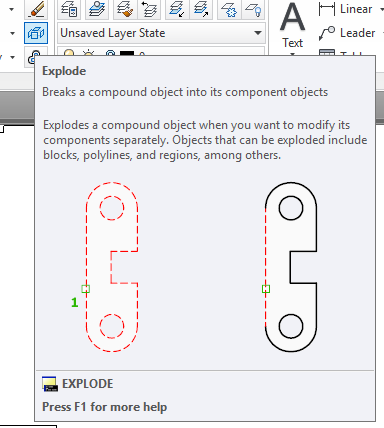
end result >
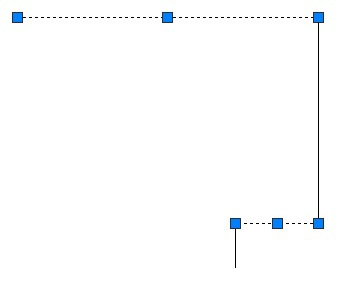
Convert Lines to Single PolyLINE
Converting a group of lines in a polyline is slightly more long winded than the reverse process. it requires that the lines must be connected i.e. snapped at their ends with no gaps
Press the Edit Polyline tool on the Modify group drop down as shown below (or type PEDIT on the command line)
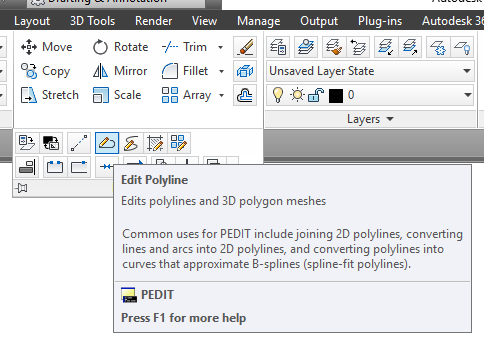
the tool with then ask you to select your first line segment - which if drawn using the line tool will be a single line - it will then ask to convert this segment to a polyline as shown below - say Yes
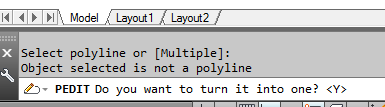
Once this segment is converted it will ask what other PEDIT processes you would like to carry out - select join (to joint the other segments to the line)
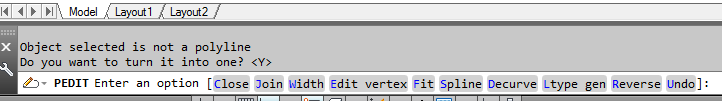
Now select each of the other segments of the line you wish to join and press enter.
You will then need to press enter again to come out of the polyline edit tool
Your line should now be converted to a single polyline as shown
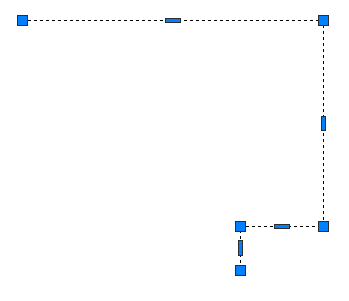
Hope that helps - do look at our AutoCAD courses to learn more about editing and working with AutoCAD






