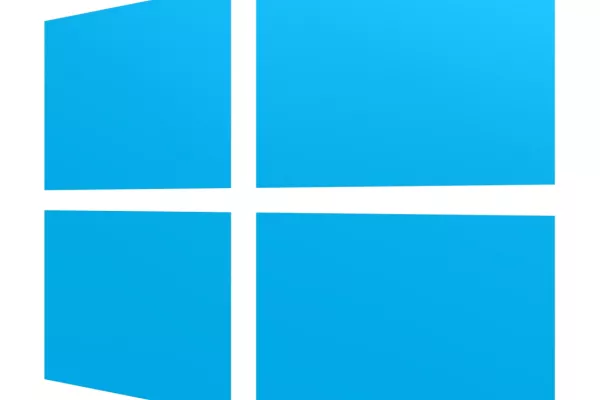One of our clients reported that their computers were presenting an error message warning that mapped drives (in this case it was the N: drive for example) was unavailable (location unavailable) when they happened to be working on it. This started occurring after we had upgraded them from Windows 7 to Windows 10. The issue was happening several times per day. The drive would only disconnect for a moment and then everything would be okay once more. However it caused this annoying pop up. In our example the mapped drive was pointing at a share on a Windows Server 2012 R2 machine.
We investigated network issues, restarted switches, ran ping tests, etc, but nothing obvious showed up.
The culprit was in fact caused by Group Policy settings whereby drive mappings were set to "Replace". Since Windows 8, the system automatically runs GP updates in the background and will disconnect and reconnect the drive to replace it.
The fix is to find the responsible Group Policy object (the easiest way to check is by running RSOP from the command line). Then edit the offending GPO and change the drive mapping action to "Update" and the issue will disappear! The required settings are within User Configuration > Preferences > Windows Settings > Drive Maps.
Credit to 'Shane8960' for posting the fix on Spiceworks community. The original post that helped us can be found here https://community.spiceworks.com/topic/1139165-windows-10-losing-mapped-drives?page=2
I hope this helps someone out there!