To create a SharePoint view that is bespoke to each user.
Go to the Library ribbon tab and select Create View
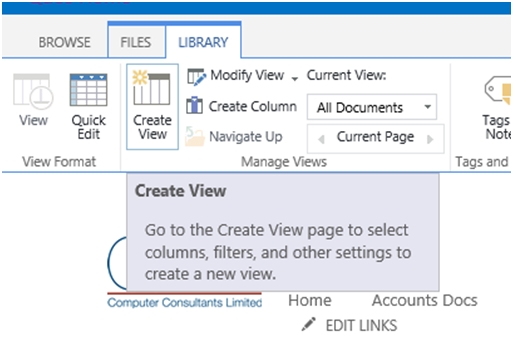
Select Standard View and then name the view, i.e. Documents I Created.
Then select any columns you may wish to see in the view.
Then go down to the Filter section and select the Show items when column - Created By
And set equals to ‘Me’ as shown below
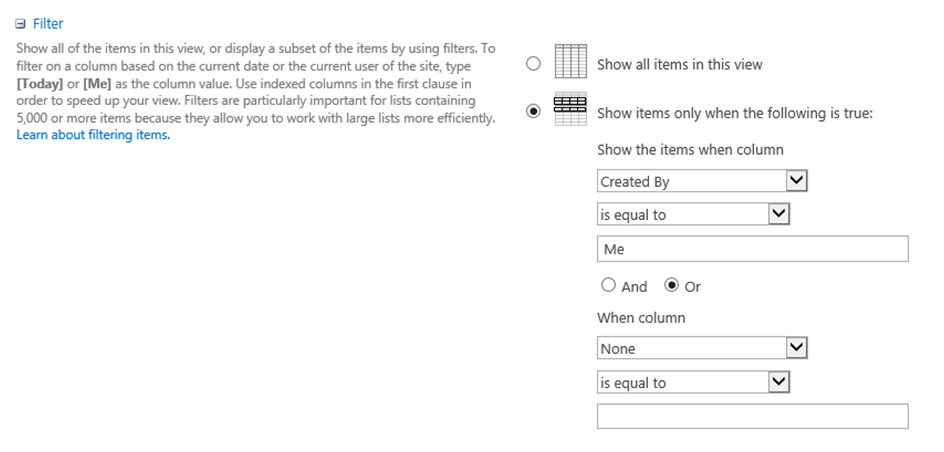
If you wish to include 'last modified by' as well (bear in mind this field continually changes to whoever last changed the document….
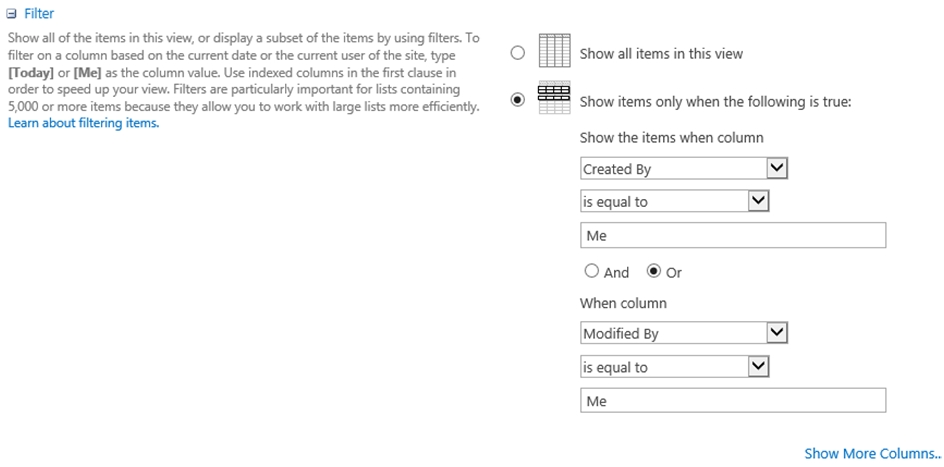
Accept the changes and your view will then show your documents.







